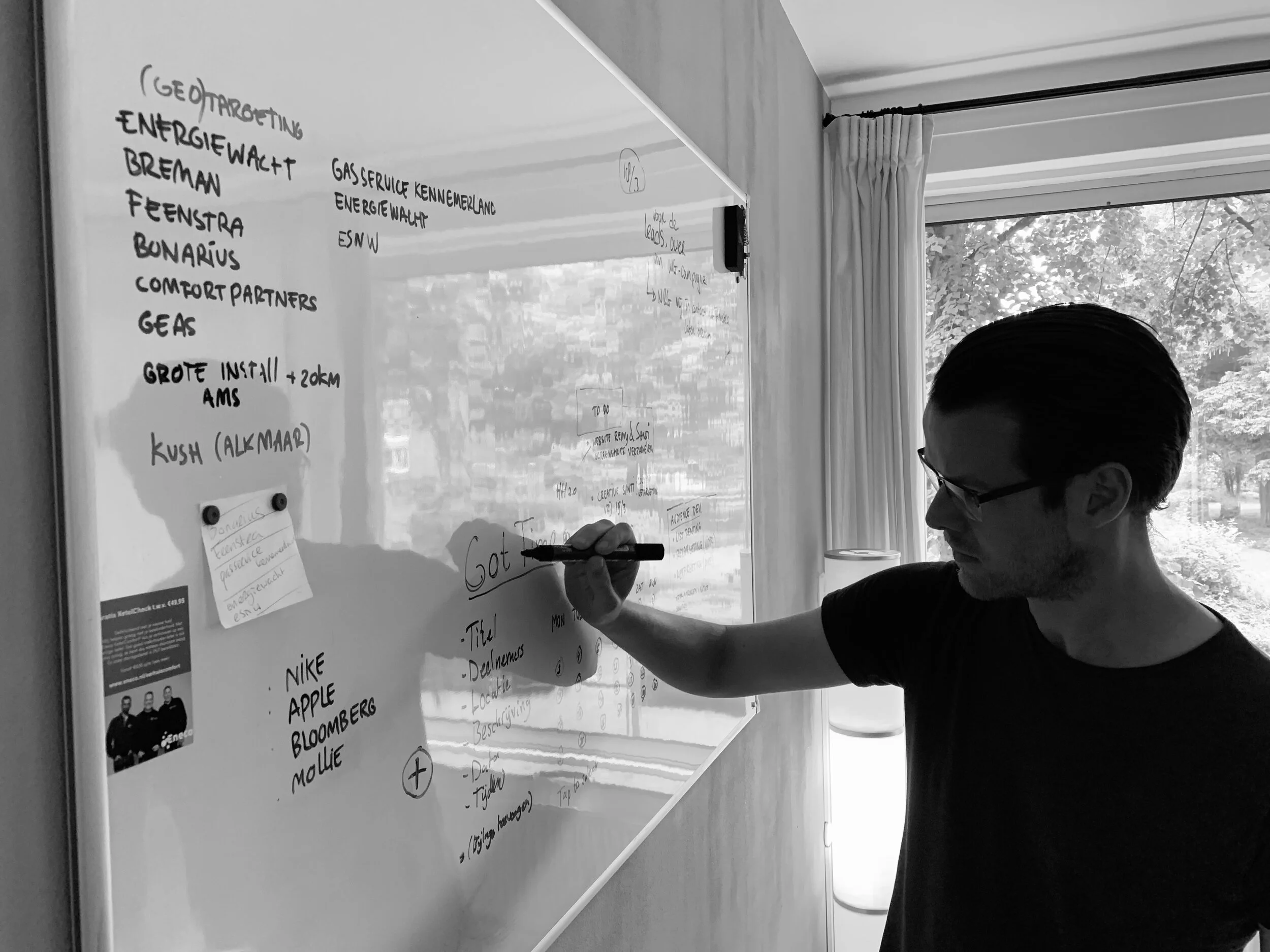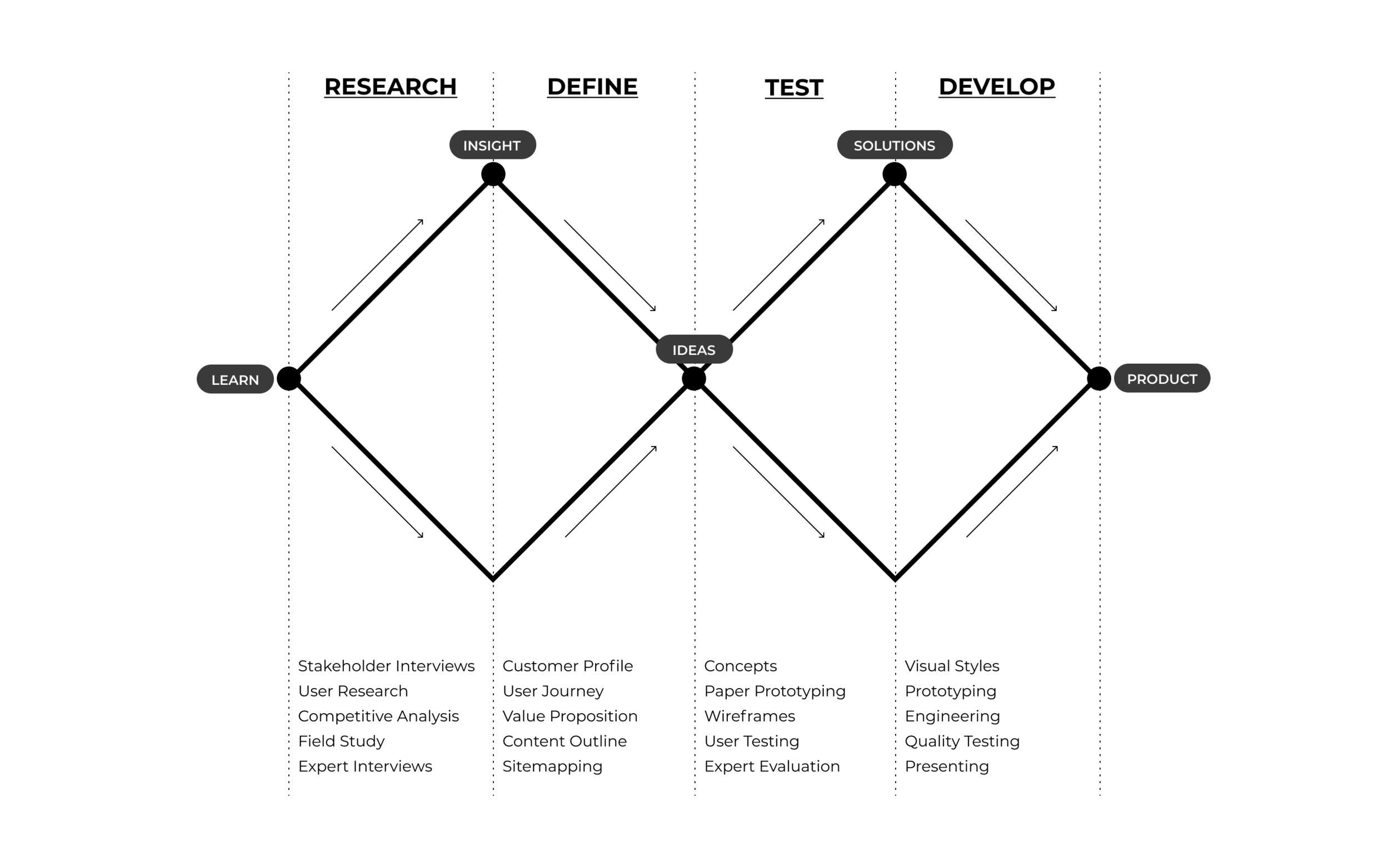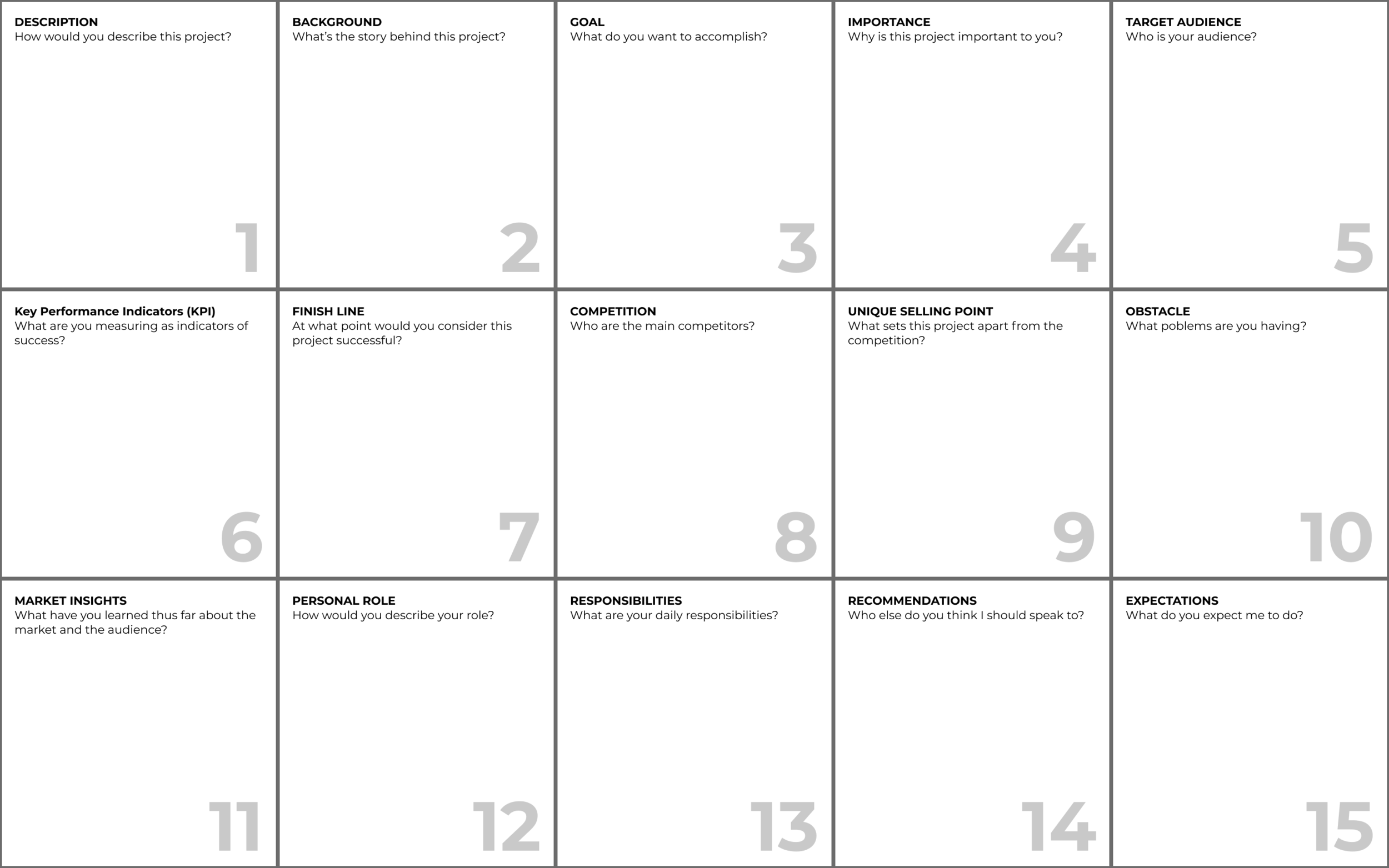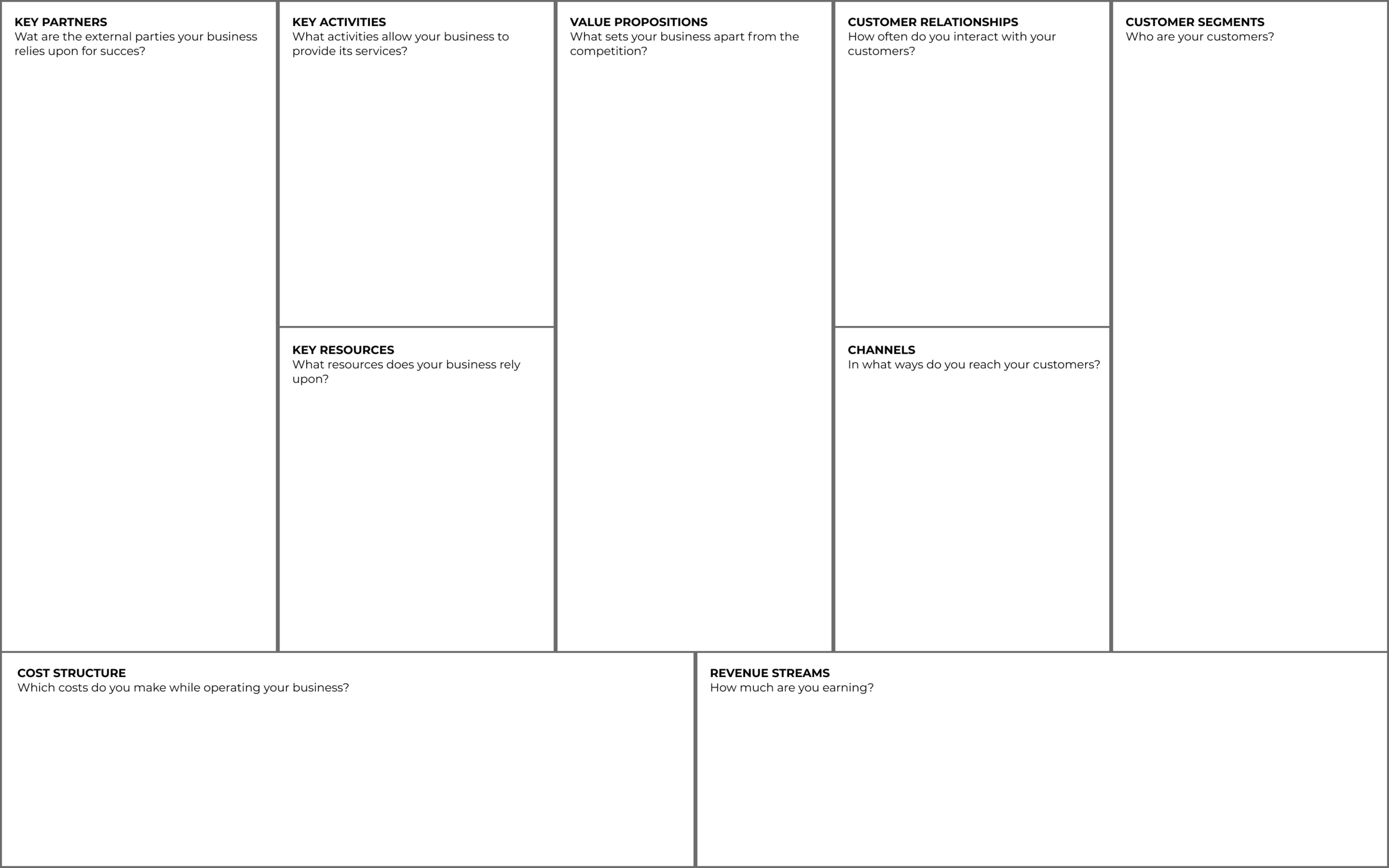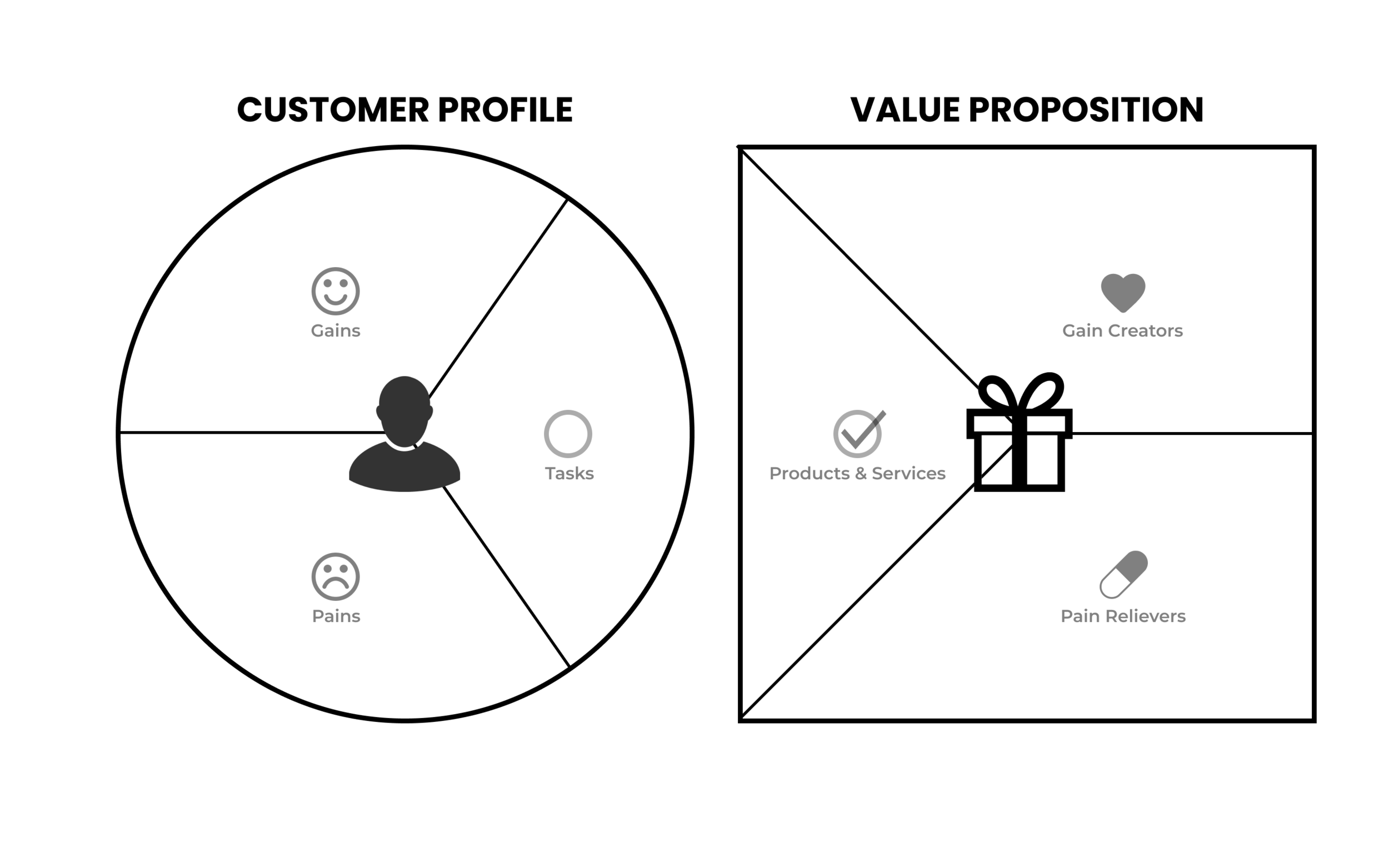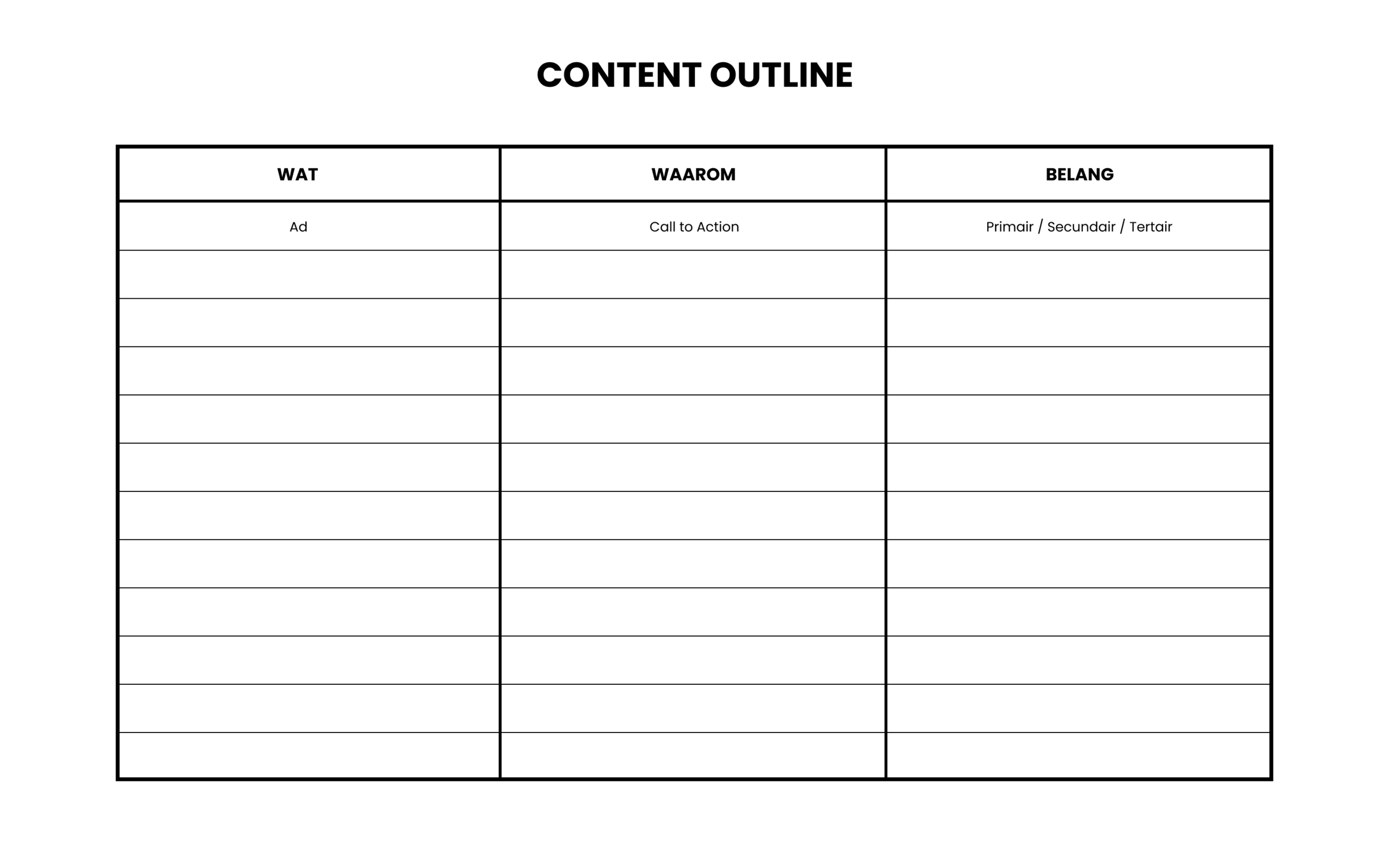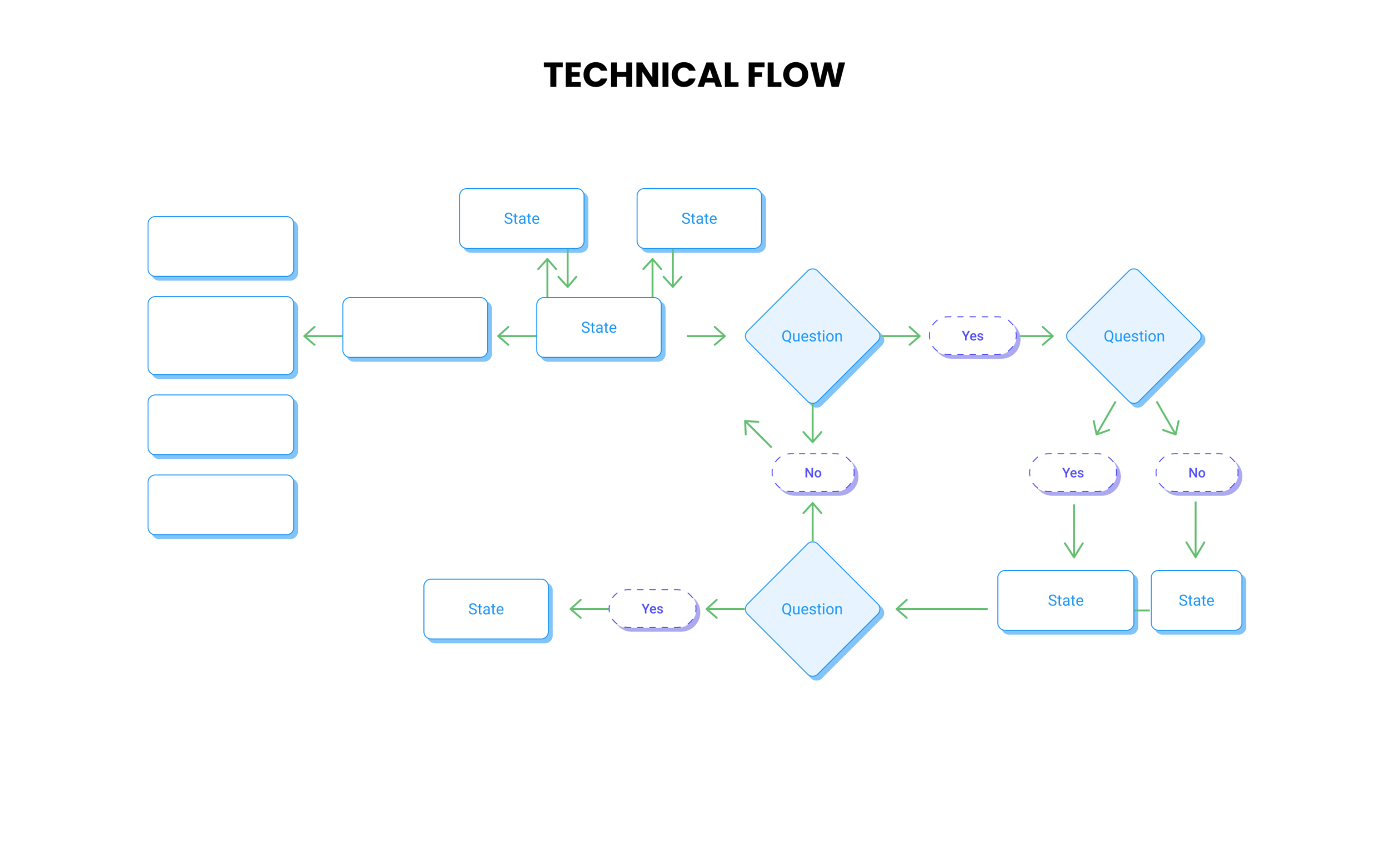Why I want to be a UX Designer
First, I would like to tell more about my reasons for wanting to become a UX Designer. From as early as I can remember, when playing a game, watching a movie or reading a book, I’d always be editing it in my head to create an even better experience. Later on, especially with digital products, I’d constantly wonder why a certain product wasn’t designed in such a way to yield the best possible experience for someone using it. At the same time I was always enamoured with all things related to strategy or strategic thinking such as strategy games, books and documentaries. What I loved about strategy is that its basically finding out the best way to achieve your goal, whatever it is.
So when I discovered UX Design I saw that it was the meeting point of two of my main interests; user friendliness & strategy. The way I see it is that within the discipline of UX Design the best possible user experience is the goal and your method is the strategy to achieve it. Realising I have been alluding to that throughout my life, I thought it was time I finally became one now.